Wie die Überschrift sagt geht es um SteamGames und Texmod.
Es ist ja bekannt das diverse Trainer & Mod oft bei SteamGamens nicht funzen.
Dieses Problem hatte ich gestern auch. Ich hab mir (dank David
Ich konnte zwar den Nudepatch via Texmod laden, das Spiel starten aber der Patch hat nicht funktioniert.
Deswegen hab ich etwas gegoogelt und eine sehr simple Lösung dafür gefunden.
Texmod & Patch ins Spiele Verzeichnis kopieren.
Texmod.exe umbenennen in die original .exe des Spiels ( z.B MassEffect2.exe)
Die original .exe unbenennen in irgendetwas anders ( z.B MassEffect2v1.exe)
Das Spiel über Steam starten und siehe da Texmod öffnet sich.
Dann einfach wie gewohnt die .exe des Spiels auswählen und den Mod laden. Fertig
Sollte das schon allgemein bekannt sein, bitte "Sorry" für den dann sinnfreien Fred.
Gruss
Moe


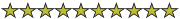
 .
.